P3D1: Spatiotemporal Data
The data for our third project is both spatial and temporal. In addition, we are obligated to identify a business use case. Finally, you will work in a team on this project (which means your team will use the same repository).
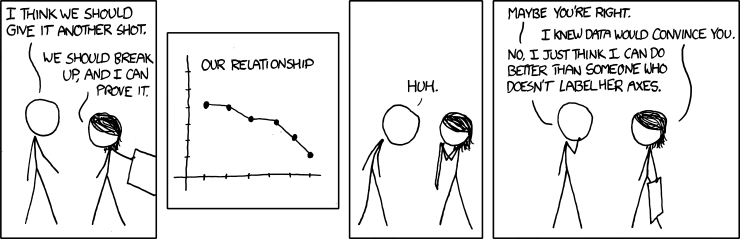
Preventing gun deaths
Find a partner that you would like to work with on project 3 and discuss your proposal for how the marketing companies should support the reduction in Gun deaths.
- Share your charts that tell your story.
- Compare and contrast your charts.
- Discuss your python implementation of the data parsing function.
Connecting to your repo and SafeGraph
Personal folders, branches, or forks
I am familiar with three ways to collaborate using git and Github. We will use option 1. This article explains option 3.
- Create a
personalfolder in the repo and then create apersonNamefolder within thepersonalfolder for each person on the project. - Have one primary repository on Github and require the team to use Forks. Read here for more details.
- Create branches within the primary repository where each team member can work on their own code base. Read here for more details.
Create one repo for your team in our organization
- One team member creates the repo from our project template.
- They add the other team members with at least the ability to write to the repo.
- One of the team adds a
personalfolder with areadme.mdin the folder. - Each team member adds a
personNamefolder with an empty.Rand.pyscript in their folders.
SafeGraph
let’s join
SafeGraph claims to be the ‘source of truth for places data’ and they allow college faculty and students free use of their data. I have downloaded data for Marietta and Kennesaw that we can use to get experience with the complexity of spatial-temporal data. However, you can elect to pull data for your own location or Point of Interest (POI) type using SafeGraph as well.